Recently, we were creating a PXE Boot environment for one of our clients. The goal was to convert standard PCs into thin clients for easier management, maintenance and administration. We used OpenThinClient Server to boot and manage the thin clients.
Due to lack of ease of availability of help and support of OpenThinClient, we were stuck on how to pass the address and details of ThinClient TFTP Server to the thin clients. Found the solution to be fairly easy:

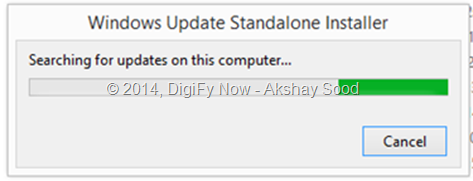



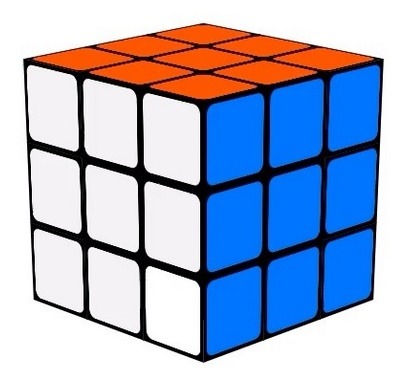


 (image courtesy:
(image courtesy: