Today, our cell phones are with us 24x7. Mobile phone has become an indispensible part of our lives. But what happens when our constant companion decides to takes a bath and begins loosing its breaths?
Trust me when I say I have seen and handled many-many cases of water submerged mobiles/gadgets and been able to revive most of them back to life.
![29-73-large[3] 29-73-large[3]](http://lh3.ggpht.com/-Xf3Zh97D3cY/U37irB3kj5I/AAAAAAAACO4/jlKKV8b5PZ0/29-73-large3%25255B1%25255D.jpg?imgmax=800)
Few days ago, a friend of mine again presented me a wet phone to revive. However, the phone was already subjected to various experimentations and harsh conditions in a quest to be dried up. So it took me a little longer, but the poor thing was ultimately brought back to life!
That was the moment when I realized that many of us are still not well versed with electronics and therefore are unable to proper course of action in such an emergency. That’s the reason I decided to write about it. So let’s dig in it and get to the action.
-
What You Should *NOT* Do if your phone is wet.
The most problematic or I should say disastrous thing that hurts a wet phone more than the liquid, is the improper actions taken by people in hopes of reviving the phone. Here are few things that you should never try to do with a drenched phone:-
*DO NOT* Try to Switch on the Mobile Phone.
I know, it’s natural instinct and reflex reaction to check if the phone is still working. But this could prove fatal to your phone.
Reason: Water is good conductor of electricity. If even a drop of water is stuck between two (very sensitive) circuits of the phone, It could create a short circuit and burn the delicate components of the phone.
So you should NEVER try to switch on a wet phone. In addition, if the phone is still on after being wet, you *MUST* switch it off immediately to prevent any further damage. -
*DO NOT* Try to Dry Up the phone using Hair Drier or any other heat source.
I can not stress this enough. This is a sure shot way to loose your phone permanently. NEVER-EVER try to dry the wet phone using any sort of heat source.
Reason: The phone may dry up by use of a heat source. But there is also another possibility: The circuits of mobile phones are made up of such tiny IC Packages. So, there is a high probability that the water dried up and evaporated using external heat source enter into such tiny IC Packages and condensate there, again leading to the problem of short circuit of the ICs.
The circuits of mobile phones are made up of such tiny IC Packages. So, there is a high probability that the water dried up and evaporated using external heat source enter into such tiny IC Packages and condensate there, again leading to the problem of short circuit of the ICs.
-
-
What You Should Do To Get The Phone Back To Life.
Now here comes the action. What do you do when the phone is wet, switched off and your heart is beating out loud?-
Open up Your Phone and Jolt out excess water.
The very first thing you should do is open up your phone as far as possible. Don’t bother much, just separate as many components as you can easily. Then jolt the excess water out of the phone by shaking vigorously. Also, wipe out the excess water using a towel or any other high absorbent material.
Reason: Major part of water would be removed this way. And the actual dry time of phone would reduce considerably.
-
Get A Bowl Full Of Rice (Uncooked And Dry)
The very next thing after you have gotten rid of excess water, grab a bowl full of rice and immerse the wet phone into the rice.
Why This Works?
Rice is an excellent moisture absorber. It can absorb the moisture from its environment. So what it essentially does is, pulls out and absorbs all the moisture from the phone. But be very patient, as it takes lots of time. May be up to 48 hours depending upon the remaining water level in the phone and rice type.
All types of rice are do good job in removing the remaining water from the phone. But their efficiency vary from rice to rice. In particular, the brown rice is much slower so I would suggest to use any sort of white rice. The duration of keeping phone in rice will vary depending upon different conditions.
As a general rule of thumb, keep your phone immersed in rice for at least 24 hours, then get the phone out of the rice, and shake it as forcefully as you can (be careful to not throw I away or smash it in a wall ;) ). If you spot any drop of water or any moisture at any part of the phone, put it again into the rice bowl for another 24 hours.
-
Silica Gel Packets (If Available ) as replacement for rice
If you have one of these Silica Gel packets lying around, you have very good chances of claiming the phone’s life back.
These are pretty cheap and are often found in packaging of electronic materials like Hard Disks, Processors, Motherboards, Laptops etc.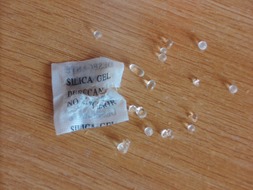 The silica gel is a very very efficient moisture absorber. So for better result and high chances, you can use Silica Gel packets instead of rice. That is, if you have enough of these silica gel packets, you can immerse your phone in these instead of rice. The silica get is more efficient than rice in removing moisture.
The silica gel is a very very efficient moisture absorber. So for better result and high chances, you can use Silica Gel packets instead of rice. That is, if you have enough of these silica gel packets, you can immerse your phone in these instead of rice. The silica get is more efficient than rice in removing moisture.
-
Use a vacuum cleaner
You can also try to use a vacuum cleaner. But it would not be of any much help. In fact, it would prove to be the least efficient option. Nevertheless, if you decide to use one, remember to use it in suction mode, not in expulsion mode. That is, use the vacuum cleaner mode in which it pulls air inside it.
-
Reassemble the phone and enjoy!
After you have tried all the options, it’s now time to reap the sweet fruit of all the hard work! Put all the components of phone together and switch it on.
If everything went well, and luck is on you side, the phone will light up; in usable condition. Rejoice!
P.S.: The phone *may* act a little weird for some time like 1-4 hours. Bear with it as there is possibility that little moisture is still in phone which will get evaporated as the phone’s components heat up while in use.
-
Have any other idea in addition to above methods? Please feel free to share it in comments. It might save someone’s valuable phone and data.
Also, if you like what you read, please share, like and follow us. Also, leave your comments so that we get to know what our readers want!
Image Credits (in Serial order):
1. iFixYouri.com
2. T137 (Own work) [CC-BY-SA-3.0 or GFDL], via Wikimedia Commons

0 comments:
Post a Comment
What are your opinions on this? Let's get talking.